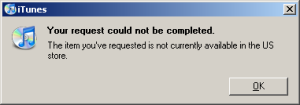My machine got infected with a version of the “Internet Security 2010” virus. It was a nasty little critter. I’ve seen it a bunch of times over the years. It keeps getting smarter and smarter. It used be possible to remove it by killing the process it started and deleting the files. Now, there’s a lot more steps.
The virus came from clicking on a link on a mainstream website. McAfee popped up right away and said it caught two files (warning.html and IS2010.exe). Unfortunately that didn’t matter. The virus installed itself and McAfee proved once again that it’s a useless piece of crap. Here’s what I did to get rid of it.
I first tried getting “Task Manager” to pop up. That wouldn’t work. I checked the folder that the virus created in program files (c:\Program Files\Internet Security 2010). It was empty. That’s probably because the IS2010 file was deleted by McAfee. I shut the machine down and restarted. The “Task Manager” item was grayed out. I tried launching it by typing in taskmgr.exe. Windows popped up a message stating that Task Manager was disabled. I knew that it was something I could fix in the local group policy editor. I ran gpedit.msc and enabled it. Instructions are here.
Method 4: Using Group Policy Editor – for Windows XP Professional
- Click Start, Run, type gpedit.msc and click OK.
- Navigate to this branch:
User Configuration / Administrative Templates / System / Ctrl+Alt+Delete Options / Remove Task Manager
- Double-click the Remove Task Manager option.
- Set the policy to Not Configured.
It says that you can set it to “Not Configured.” In my case it was already set that way. I set it to “Disabled.” I had to reboot the machine a couple times before the virus was cleaned up. Task Manager was disabled every time. Switching between “Not Configured” and “Disabled” seems to be good enough.
I then tried to run Task Manager. The virus itself would pop up an error saying that’s not allowed. I found instructions saying that if I hit cntl-shift-esc over and over Task Manager will pop up. That worked!!!
Follow these instructions to continue:
1. Open Task Manager by continually pressing Ctrl+Shift+Esc.
2. Navigate to the Processes tab.
3. Locate for the processes called IS2010.exe, winlogon86.exe, winupdate86.exe and 41.exe. End their processes one at a time by click the End Process button at the bottom left hand corner of Task Manager and click Yes.
4. Continue with the instructions listed below to remove Internet Security 2010 completely.
I didn’t have any of those files running in Task Manager, Processes, so I looked for those files in c:\Windows\System32. I found some of the files there and deleted them. I also saw a file called “winlogon32.exe.” It didn’t look right, so I checked it out. I found out that file was a virus, so I deleted it. Big Mistake….Sorta. I decided to install MalwareBytes and then reboot in Safe Mode to run it. I rebooted into safe mode. I logged into the machine. It accepted the password and tried to load my profile, but it would just log itself right out. I suspected that it had something to do with the file I deleted. I tried to login in normal mode and had the same problem. I found this site saying that the problem was either with the userinit.exe file or the registry entry that points to it.
1. C:\WINNT\system32\userinit.exe , this file is corrupt or invalid or infected.
2. HKEY_LOCAL_MACHINE\SOFTWARE\Microsoft\Windows NT\CurrentVersion\Winlogon\userinit, This registry key is tempered by virus/spyware.
At this point I’m stuck with a machine that’s infected and I can’t log into it. I tried to use an XP disk to repair it, but my drive is encrypted, so the repair disk couldn’t see the hard drive. The other suggestion the site gave was accessing the registry from a remote machine. That WORKED!!! I went to another machine and ran regedit. I then clicked on “File, Connect Network Registry” and inserted the name of my machine. I was able to connect. If the name doesn’t work for you, try the IP address. I found that the registry key and it was incorrect.
I found: HKEY_LOCAL_MACHINE\SOFTWARE\Microsoft\Windows NT\CurrentVersion\Winlogon | Userinit = “C:\WINDOWS\system32\winlogon32.exe”
I changed it to: HKEY_LOCAL_MACHINE\SOFTWARE\Microsoft\Windows NT\CurrentVersion\Winlogon | Userinit = “C:\WINDOWS\system32\userinit.exe”
I rebooted and it worked.
So I got logged back into the machine. At this point I had pinpointed most of the files that were causing the problem. I knew not to mess with the winlogon file just yet. I also know I needed to get MalwareBytes running ASAP. I decided to run Task Manager again to see if I could find and kill “winlogon32.exe.” Something better happened. I hit cntl-shift-esc a few times to get Task Manager up. The virus pops up an error saying something about the administrator disabling Task Manager. Do not close the error! I noticed that the error message was loaded as an “Application” in Task Manager. I had a feeling that the application would lead me back to the “process” and it did. I right clicked on the application and selected “Go to process.” That took me to a file I previously hadn’t noticed called SMSS32.exe. And that’s the key to this whole ridiculous incident. I searched Google for SMSS32.exe and found this post from McAfee. I killed the process and the virus finally stopped. I then ran MalwareBytes. It found a bunch of infected files and registry entries. Here are the results:
Malwarebytes’ Anti-Malware 1.44
Database version: 3680
Windows 5.1.2600 Service Pack 2
Internet Explorer 7.0.5730.11
2/2/2010
mbam-log-2010-02-02 (16-16-43).txt
Scan type: Full Scan (C:\|)
Objects scanned: 268870
Time elapsed: 59 minute(s), 48 second(s)
Memory Processes Infected: 0
Memory Modules Infected: 1
Registry Keys Infected: 0
Registry Values Infected: 2
Registry Data Items Infected: 12
Folders Infected: 1
Files Infected: 12
Memory Processes Infected:
(No malicious items detected)
Memory Modules Infected:
C:\WINDOWS\system32\helper32.dll (Trojan.FakeAlert) -> Delete on reboot.
Registry Keys Infected:
(No malicious items detected)
Registry Values Infected:
HKEY_LOCAL_MACHINE\SOFTWARE\Microsoft\Windows\CurrentVersion\Run\smss32.exe (Trojan.FakeAlert) -> Quarantined and deleted successfully.
HKEY_CURRENT_USER\SOFTWARE\Microsoft\Internet Explorer\Desktop\General\wallpaper (Hijack.Wallpaper) -> Quarantined and deleted successfully.
Registry Data Items Infected:
HKEY_LOCAL_MACHINE\SOFTWARE\Microsoft\Windows NT\CurrentVersion\Winlogon\Userinit (Trojan.FakeAlert) -> Data: c:\windows\system32\winlogon32.exe -> Quarantined and deleted successfully.
HKEY_LOCAL_MACHINE\SOFTWARE\Microsoft\Windows NT\CurrentVersion\Winlogon\Userinit (Trojan.FakeAlert) -> Data: system32\winlogon32.exe -> Quarantined and deleted successfully.
HKEY_LOCAL_MACHINE\SOFTWARE\Microsoft\Windows NT\CurrentVersion\Winlogon\Userinit (Hijack.UserInit) -> Bad: (C:\WINDOWS\system32\winlogon32.exe) Good: (userinit.exe) -> Quarantined and deleted successfully.
HKEY_LOCAL_MACHINE\SOFTWARE\Microsoft\Security Center\AntiVirusDisableNotify (Disabled.SecurityCenter) -> Bad: (1) Good: (0) -> Quarantined and deleted successfully.
HKEY_LOCAL_MACHINE\SOFTWARE\Microsoft\Security Center\FirewallDisableNotify (Disabled.SecurityCenter) -> Bad: (1) Good: (0) -> Quarantined and deleted successfully.
HKEY_LOCAL_MACHINE\SOFTWARE\Microsoft\Security Center\UpdatesDisableNotify (Disabled.SecurityCenter) -> Bad: (1) Good: (0) -> Quarantined and deleted successfully.
HKEY_CURRENT_USER\SOFTWARE\Microsoft\Windows\CurrentVersion\Policies\ActiveDesktop\NoChangingWallpaper (Hijack.DisplayProperties) -> Bad: (1) Good: (0) -> Quarantined and deleted successfully.
HKEY_CURRENT_USER\SOFTWARE\Microsoft\Windows\CurrentVersion\Policies\Explorer\NoActiveDesktopChanges (Hijack.DisplayProperties) -> Bad: (1) Good: (0) -> Quarantined and deleted successfully.
HKEY_CURRENT_USER\SOFTWARE\Microsoft\Windows\CurrentVersion\Policies\Explorer\NoSetActiveDesktop (Hijack.DisplayProperties) -> Bad: (1) Good: (0) -> Quarantined and deleted successfully.
HKEY_LOCAL_MACHINE\SOFTWARE\Microsoft\Windows\CurrentVersion\Policies\activedesktop\NoChangingWallpaper (Hijack.DisplayProperties) -> Bad: (1) Good: (0) -> Quarantined and deleted successfully.
HKEY_LOCAL_MACHINE\SOFTWARE\Microsoft\Windows\CurrentVersion\Policies\Explorer\NoActiveDesktopChanges (Hijack.DisplayProperties) -> Bad: (1) Good: (0) -> Quarantined and deleted successfully.
HKEY_LOCAL_MACHINE\SOFTWARE\Microsoft\Windows\CurrentVersion\Policies\Explorer\NoSetActiveDesktop (Hijack.DisplayProperties) -> Bad: (1) Good: (0) -> Quarantined and deleted successfully.
Folders Infected:
C:\Program Files\InternetSecurity2010 (Rogue.InternetSecurity2010) -> Quarantined and deleted successfully.
Files Infected:
C:\Documents and Settings\%username%\Local Settings\Temporary Internet Files\Content.IE5\C2XSPTAA\SetupIS2010[1].exe (Rogue.Installer) -> Quarantined and deleted successfully.
C:\System Volume Information\_restore{BAD358BA-17F3-4527-AB8D-40D9BEF7514D}\RP533\A0065516.exe (Rogue.Installer) -> Quarantined and deleted successfully.
C:\System Volume Information\_restore{BAD358BA-17F3-4527-AB8D-40D9BEF7514D}\RP533\A0066516.exe (Rogue.Installer) -> Quarantined and deleted successfully.
C:\System Volume Information\_restore{BAD358BA-17F3-4527-AB8D-40D9BEF7514D}\RP533\A0071545.exe (Rogue.Installer) -> Quarantined and deleted successfully.
C:\WINDOWS\system32\IS15.exe (Rogue.Installer) -> Quarantined and deleted successfully.
C:\WINDOWS\system32\smss32.exe (Trojan.FakeAlert) -> Quarantined and deleted successfully.
C:\WINDOWS\system32\helper32.dll (Trojan.FakeAlert) -> Delete on reboot.
C:\WINDOWS\system32\Winlogon32.exe (Trojan.FakeAlert) -> Quarantined and deleted successfully.
C:\Documents and Settings\%username%\Application Data\Microsoft\Internet Explorer\Quick Launch\Internet Security 2010.lnk (Rogue.InternetSecurity2010) -> Quarantined and deleted successfully.
C:\Documents and Settings\%username%\Application Data\Microsoft\Internet Explorer\Quick Launch\Internet Security 2010.lnk (Rogue.InternetSecurity2010) -> Quarantined and deleted successfully.
C:\Documents and Settings\%username%\Start Menu\Internet Security 2010.lnk (Rogue.InternetSecurity2010) -> Quarantined and deleted successfully.
C:\WINDOWS\system32\41.exe (Trojan.FakeAlert) -> Quarantined and deleted successfully.
Here’s what I learned. I’m posting this before the removal instructions because there are so many versions of this virus that your version of the virus might be different than mine.
- This version didn’t hijack my browser or search results. That allowed me to easily download MalwareBytes. I’ve seen other versions hijack the browser or search results.
- This version didn’t mess with the MalwareBytes installer. Some versions of the virus will not run the installer. You can run it if you rename it to something else. (From mbam-setup.exe to somethingelse.exe).
- This version disabled Task Manager instead of just hijacking it.
- The core to this virus is still a process that can be killed in task manager.
- I’ve seen versions mess with Safe Mode. One time I had to use “Last Known Good” to allow me to log into the machine.
- I’ve seen it prevent regedit from running.
Here are my instructions on dealing with this. Their usefulness will vary depending on what you’re dealing with.
- Don’t panic
- Don’t reboot if you can avoid it because of the winlogon32.exe issue.
- Right click the task bar and try to run task manager. If that doesn’t work, hit control-shift-escape a few times until Task Manager comes up. If Task Manager is disabled, type in gpedit.msc. Navigatio to User Configuration / Administrative Templates / System / Ctrl+Alt+Delete Options / Remove Task Manager. Double-click the Remove Task Manager option. Set the policy to Not Configured or Disabled.
- Run Task Manager using the control-shift-escape method. Don’t close any errors that pop up.
- Go to Applications and look for any applications that look like they are the virus. The application comes from the warning message, so it’s important to leave the warning message up. In my case it was called “Warning.”
- Right click on it and select “go to process.”
- This will take you to the process that’s running the virus. In my case it was SMSS32.exe. Kill the process.
- Download MalwareBytes and run it.
- MalwareBytes should clean this thing up and you should be able to go on with your life. If it doesn’t, then you either have a different version of the virus, or you missed a step, or something else is going on.
I hope this post helps people that are dealing with this virus. Please post any questions and I’ll try to help. I just cannot understand how the anti-virus companies can’t prevent people from getting infected. I know of people using supposedly updated versions of McAfee and Kaspersky get infected. I’m not surprised about McAfee. It’s always been bloated garbage. Good luck!
http://bytes.com/topic/windows/answers/752011-xp-logs-off-immediately-after-log/2#post3384974
http://www.bleepingcomputer.com/tutorials/tutorial44.html
http://community.mcafee.com/thread/20943
http://majorgeeks.com/download.php?det=5756